

Hello, to create a circular hole, you can choose either finished products, custom ceilings and walls, free modeling, or panel point editing. The steps are as follows:
Method 1: Go to Cloud Materials -> Doors & Windows -> Windows -> Custom-Shaped Window. Drag it into the 2D mode for use.
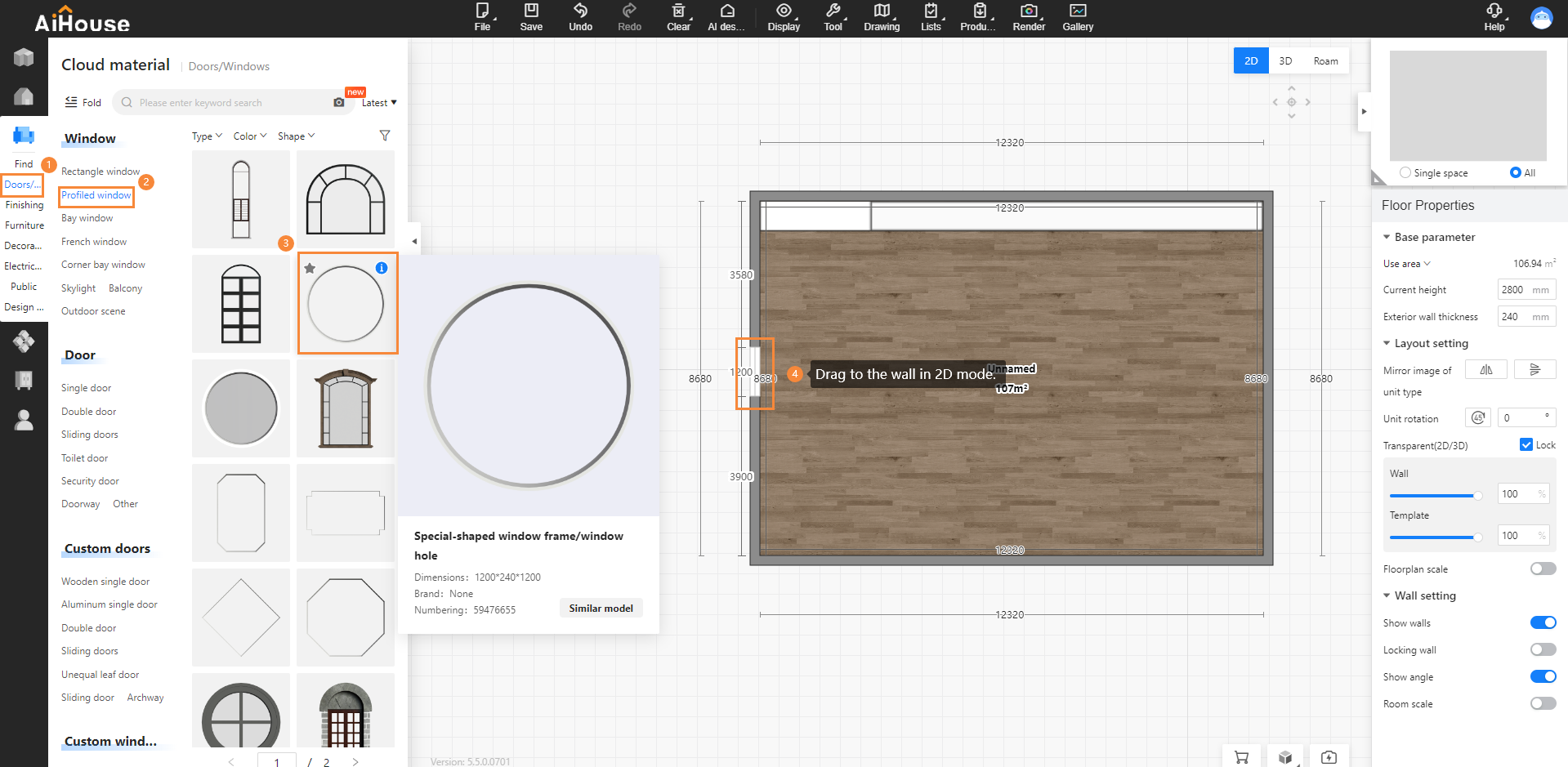
Method 2: You can create a circular hole in the wall through custom ceilings and walls.
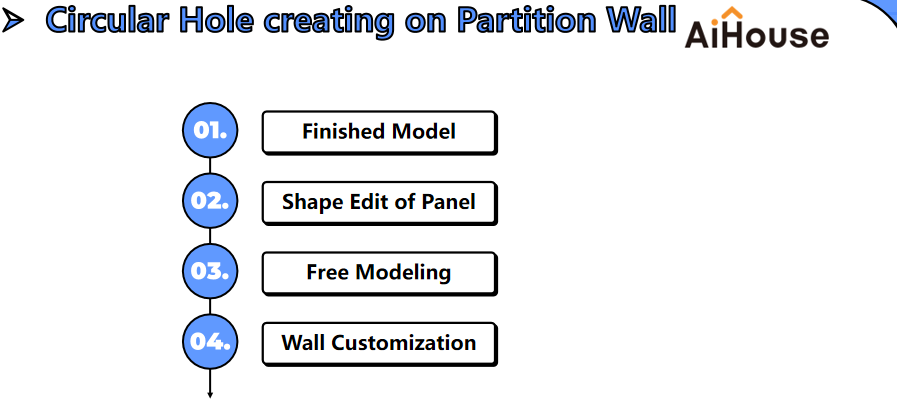
Chinese Style Partition Wall Design
