
Hardware accessories differentiated by store settings
Highlight:
Add the ability to configure stores for hardware accessories, providing data isolation for cooperative stores, allowing users to choose which hardware accessories each store can use.
Steps:
1.In the Whole House Backend Management, a new switch labeled "Does hardware supporting distinguish stores" has been added within the Production function switch panel. This switch is disabled by default.
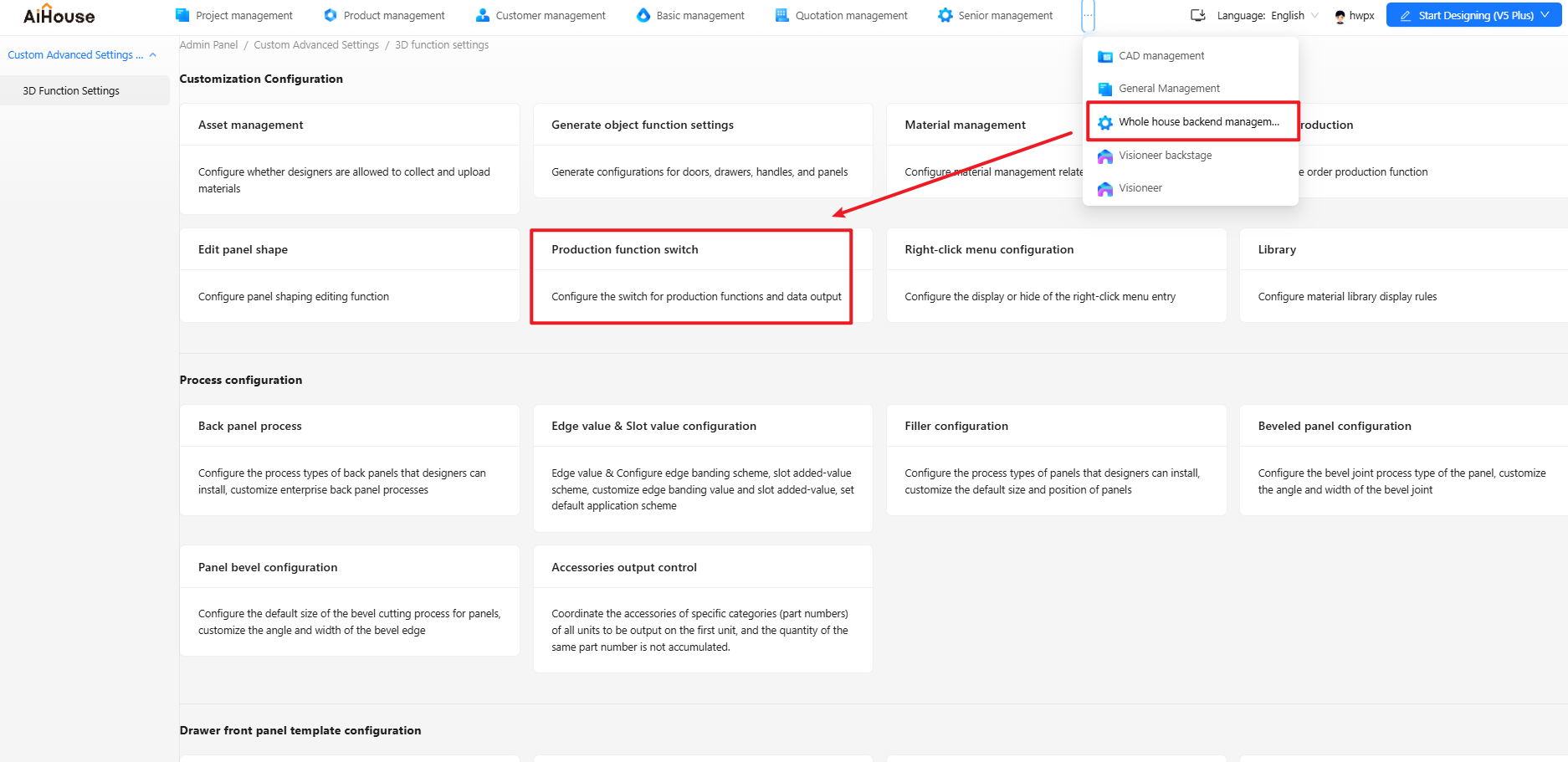
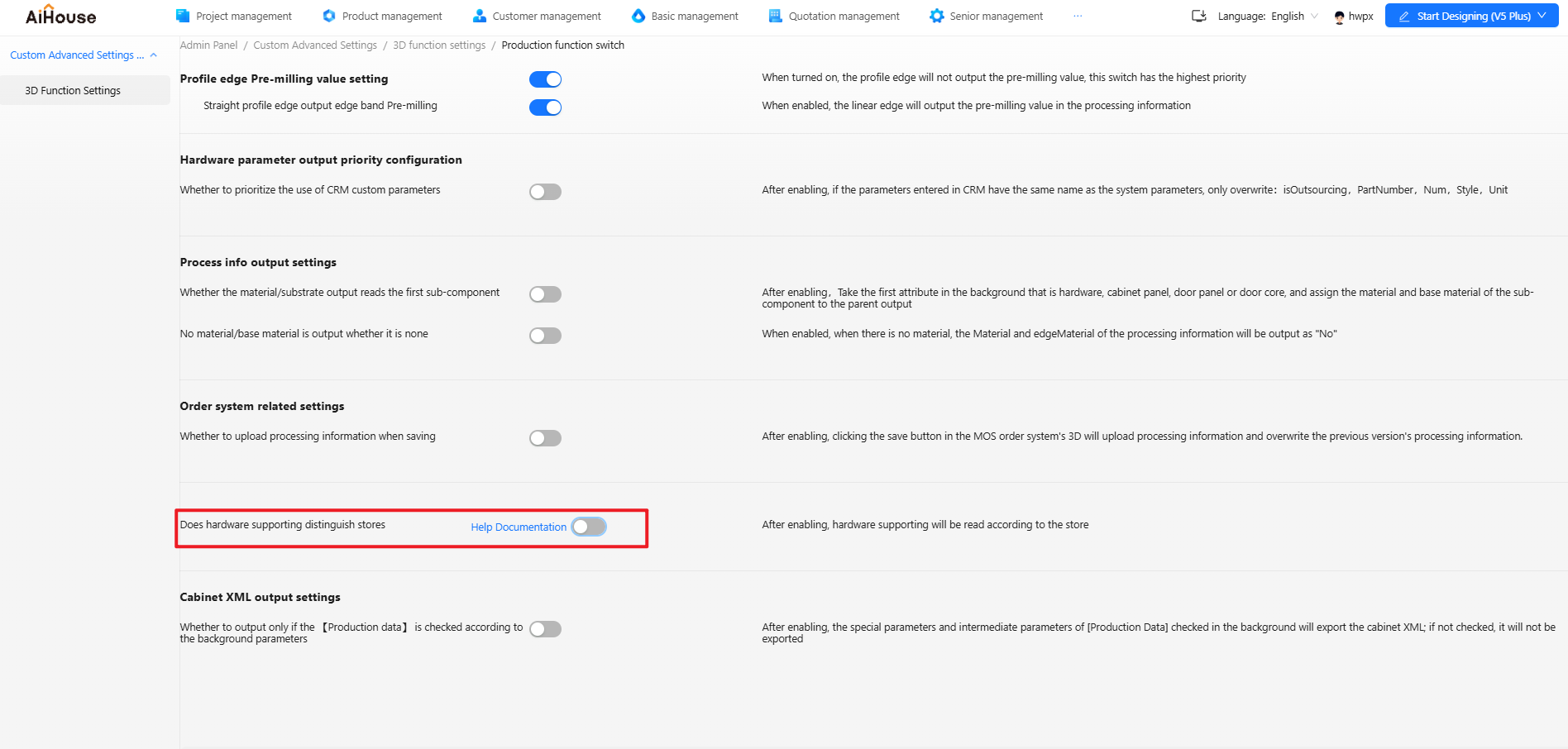
2.Once this switch is enabled, a "Stores" button will appear in the Management Console - Fitting Setup.
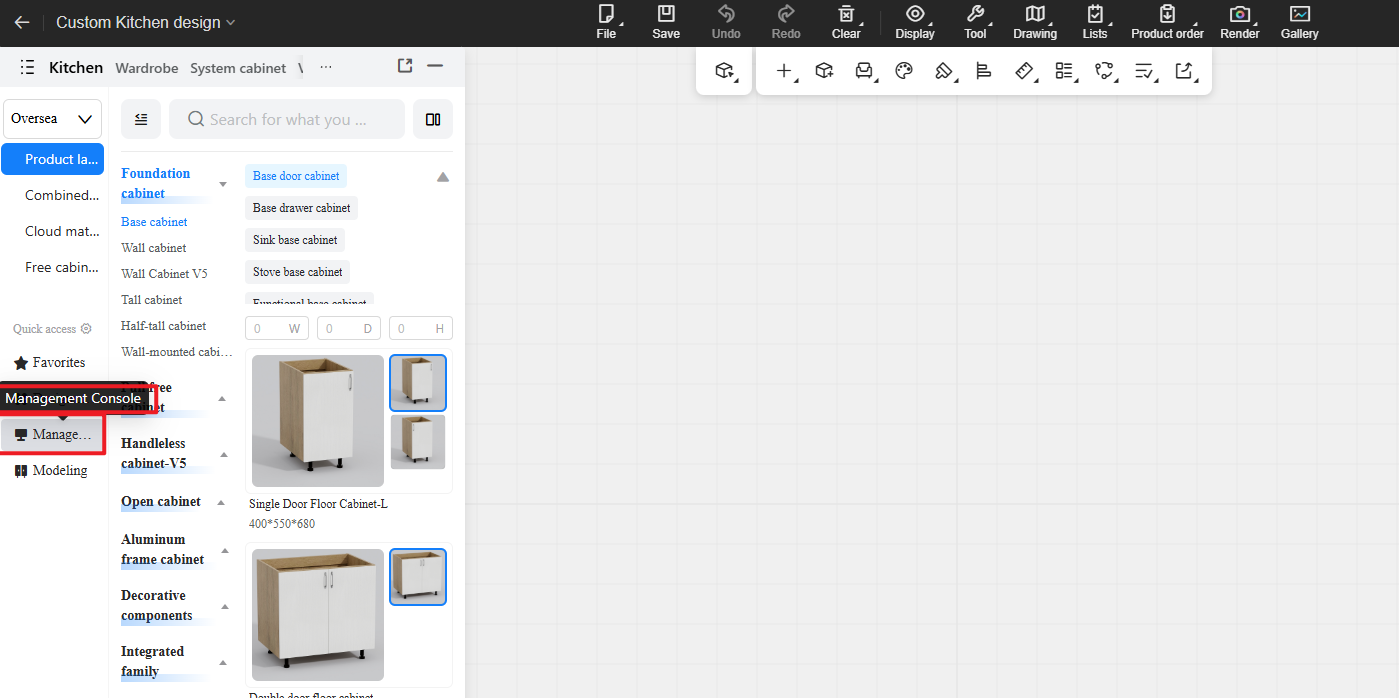
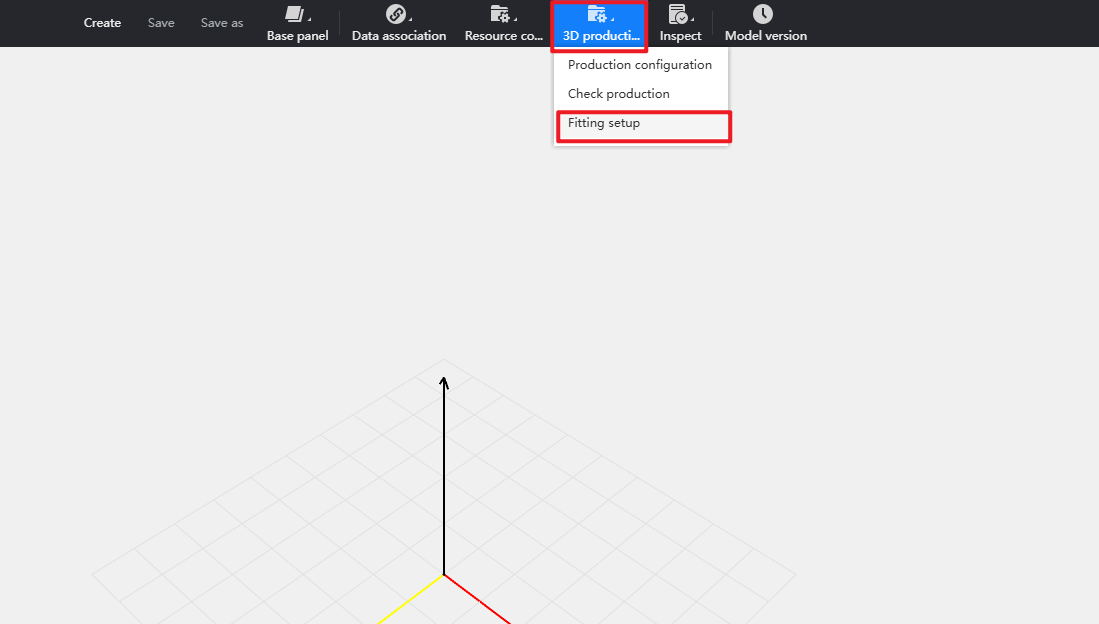
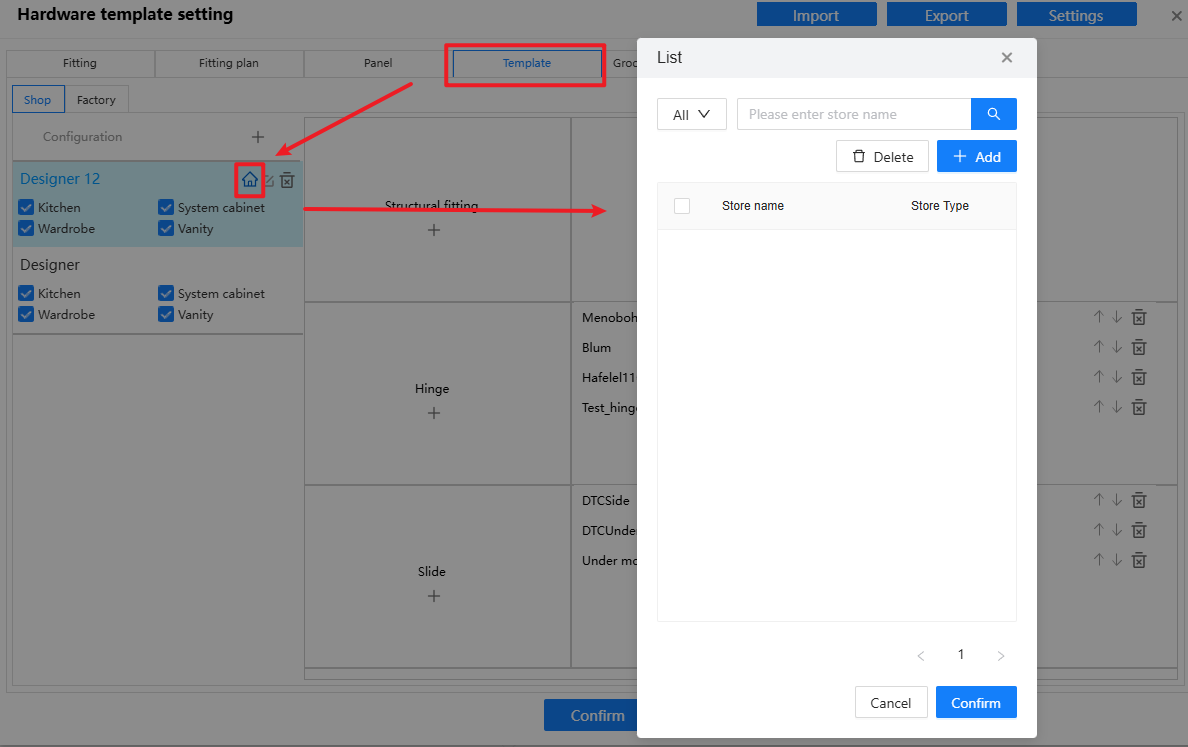
3.Click this button will open a list of the enterprise's stores. This interface provides Select All, Filter, and Pagination functionalities, and it will remember the last selection state.
Note 1: The dropdown options/tab switches allow users to define the filter criteria.
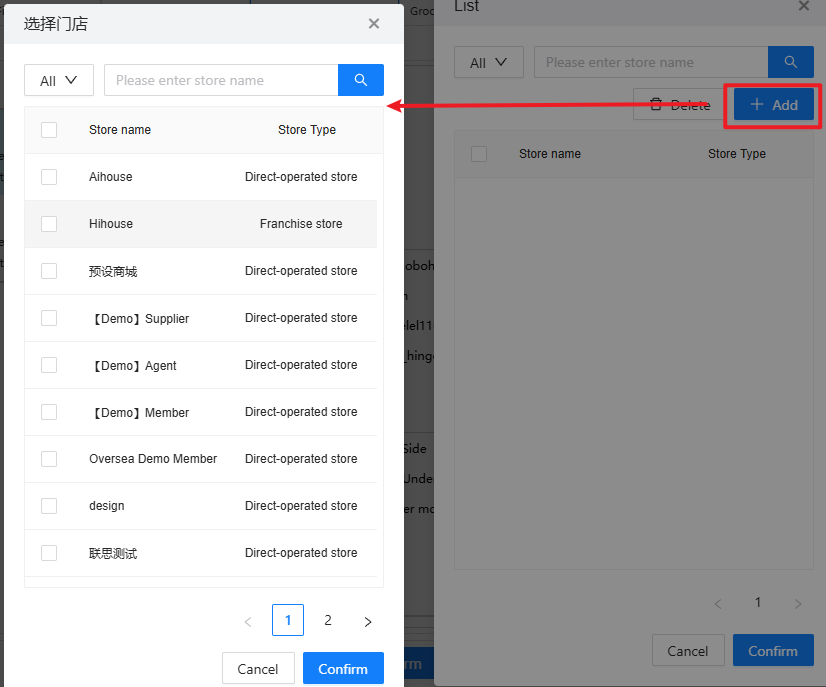
4.When the switch is enabled, the list of hardware accessories available in the 3D frontend installation panel must be filtered based on the store associated with the user's account and the relevant configurations.
Remarks:
If the filtered list of hardware accessories is empty, display the message: "No hardware accessories available. Please contact the administrator for configuration!"
If a user account is not assigned to any specific store, it can view all available hardware accessories.
If a hardware accessory set is not configured for any specific store, then all user accounts can see it.