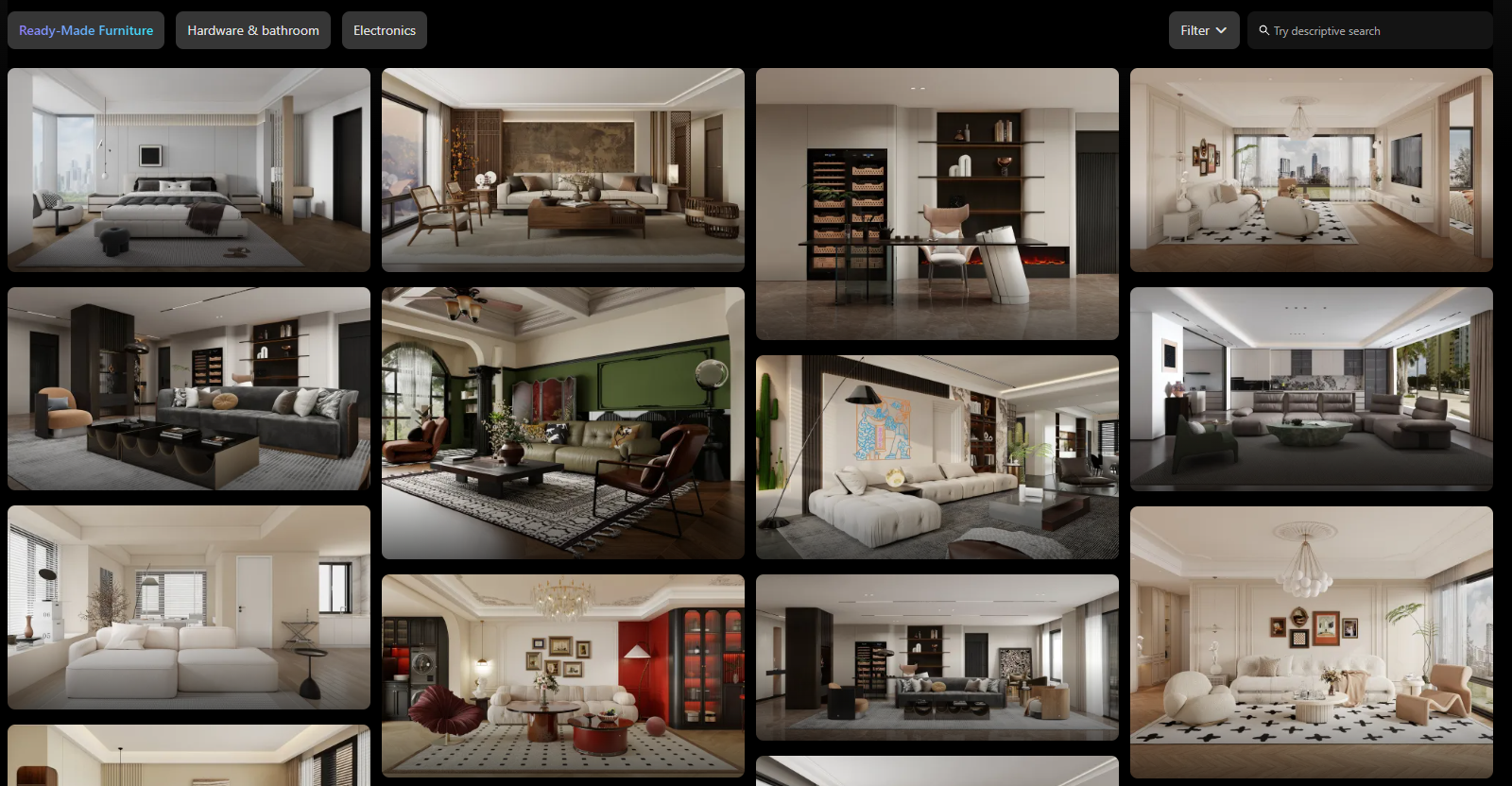Introduction
JEGA AiHouse Furni AI Creation Platform User Manual
Built upon an AI foundation model, we've developed a home furnishing content generation engine that provides businesses with a low-barrier, high-efficiency creative production platform. It offers scenario-based creative solutions for various roles including social media teams, designers, and store sales associates, reducing labor costs and accelerating marketing cycles.
Access URL: https://furni.aihouse.com/studio/home
CONTENT (Click on a title to learn more)
1. Introduction
2. AI replace
2.1 Replace product
2.2 Add product
2.3 Replace tile
2.4 Replace paint
2.5 Replace door panel
2.6 Replace countertop
3.AI Interior Design
3.1 Virtual staging
3.2 Renovation
3.3 Sketch to image
3.4 Image variation
3.5 Text to image
4. AI Photoshoot
4.1 Product shoot
5. AI Video
5.1 Image to video
5.2 Generate variants
6. Asset Center
6.1 Asset library
6.2 My creation
6.3 Product library
7.Generation history
First-time use: Open the URL and login/register your JEGA AiHouse account
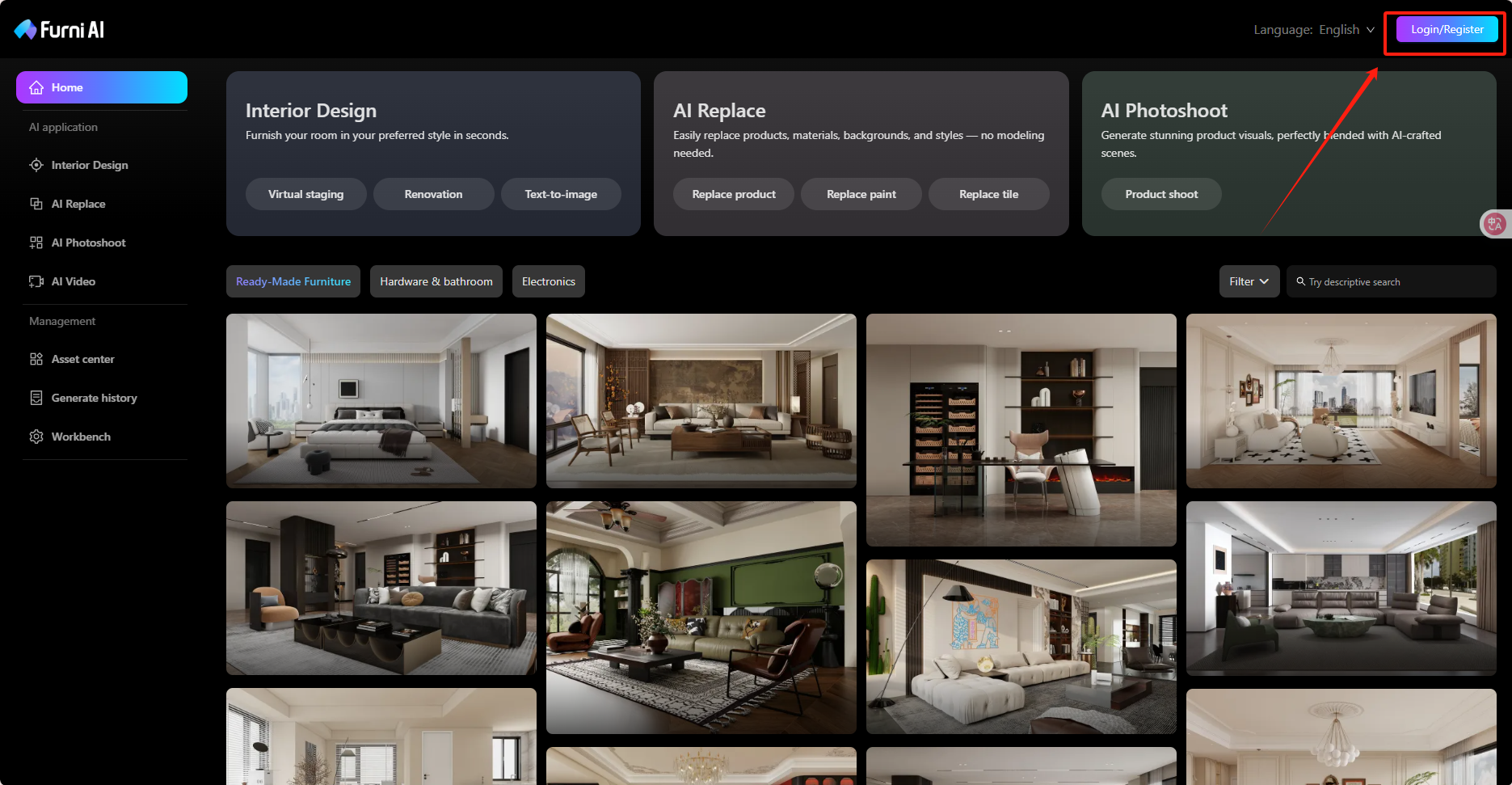
1. Furni AI Library
Multi-industry, full-scenario design resource library aggregating a vast collection of multi-modal spatial + stylistic renderings.
Applicable scenarios:
AI Replace: Directly replace products, backgrounds, materials, and styles in renderings
Style Reference: Provides reference images for interior design and AI Photoshoot, enabling one-click style transfer
Rendering Variation: AI-powered image modification through prompts, freely adjusting styles/color schemes/elements to generate 100+ copyright-safe variations from a single image