Explore What's New in AiHouse 5 Plus: Library & Interface
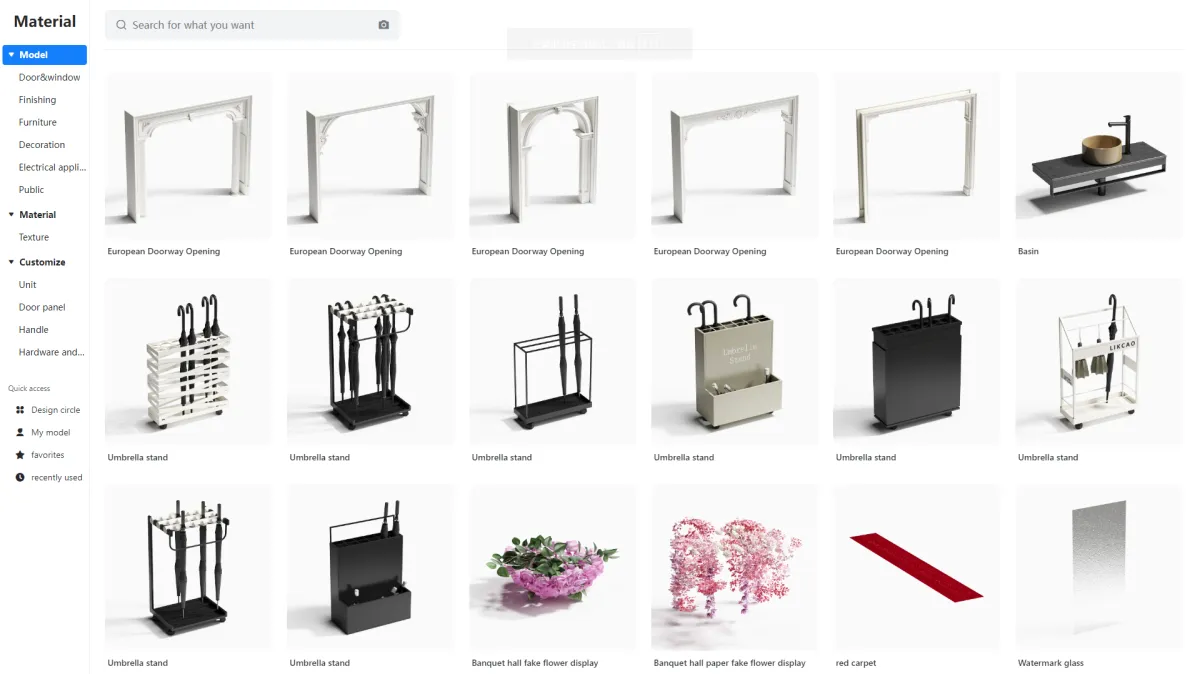
3D Asset library
The premier resource for material usage! A furniture industry material search engine dedicated to helping designers quickly find the materials they need. 1. Millions of Materials: Assists in collecting and discovering materials from the web that you have liked. 2. Editing and Searching: Utilize material names, categories, descriptions, and images to find the material you desire, supporting multi-modal search.
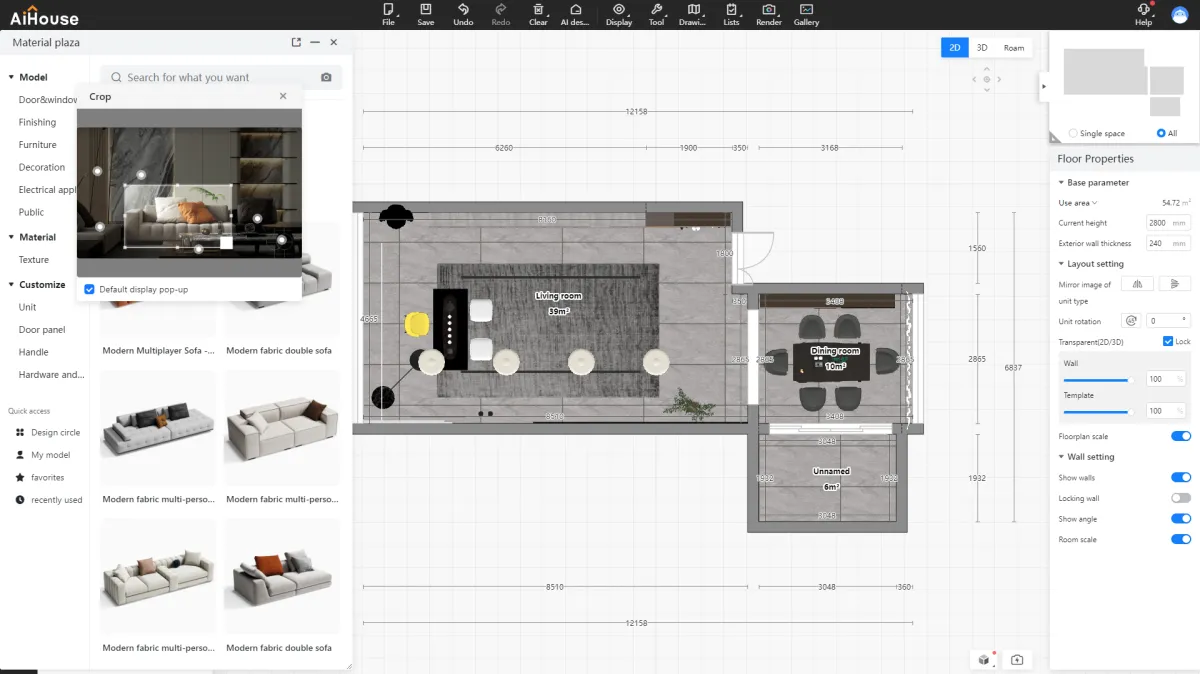
Upgrade searching by image
Searching by Image: Based on the uploaded image, search for similar materials in the public library. 1. Enter the 3D interface, click on the "Image Search" icon, select the reference image you want to search, and choose similar categories for filtering. 2. Click on "Manual Crop" to precisely search for a specific part of the content.
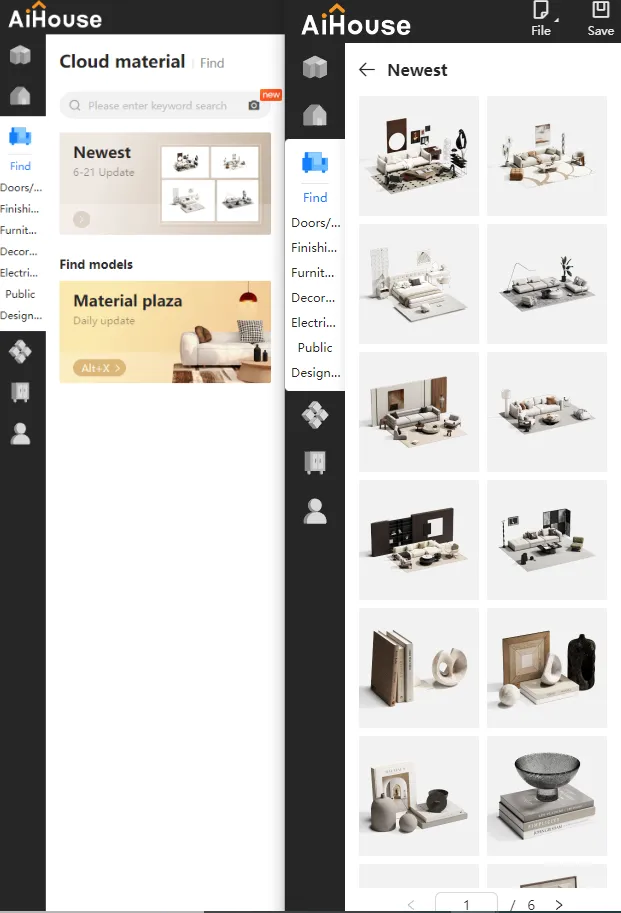
Latest models
Material Plaza offers daily updates of materials, facilitating easy access to the latest content. Users can also provide feedback and suggestions on the current materials, enabling better solutions to address any outdated material issues.
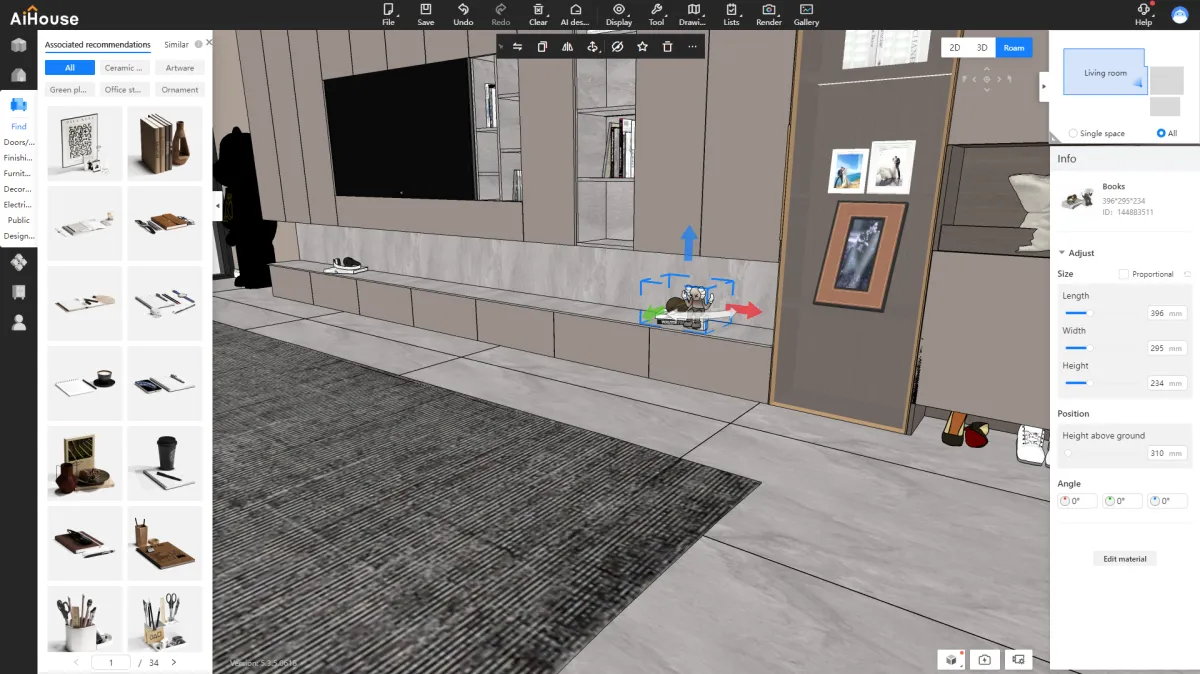
Related&similar recommendations
In the design process, support intelligent recommendations of similar combinations of materials from the public library, enabling quick completion of personalized design schemes.
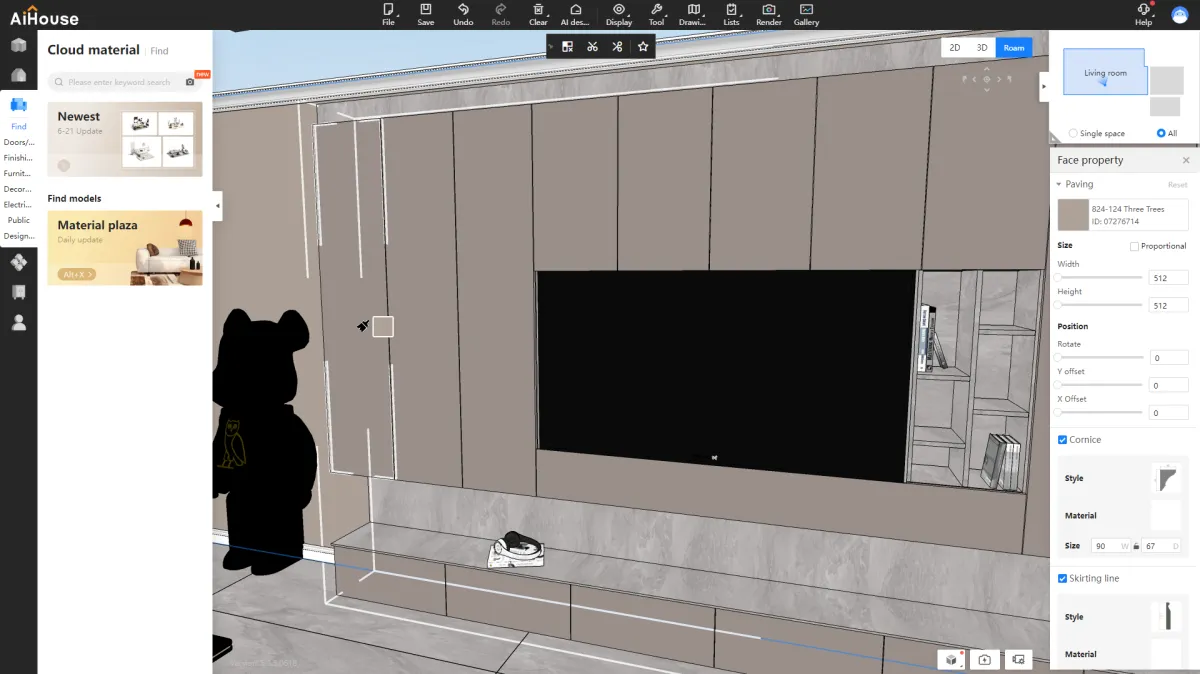
Material editing
1. Material brush: No need to switch modules, one-click apply textures for hard, customized, and soft furnishings. 2.Select same material: During the design process, support one-click selection of identical materials within the scene for batch processing of parameters (such as ground clearance, product replacement), significantly improving design efficiency.

Batch Edit
You can select all the same products with one click and batch edit their parameters (such as height above the ground, replacement of products), greatly improving design efficiency.

Edit finished product in custom module
No need to switch modules; within the customization module, you can directly edit finished product models. Additionally, the properties panel of finished product models now includes rotation angle controllers, reducing the need for users to repeatedly switch between the customization module and the basic module.
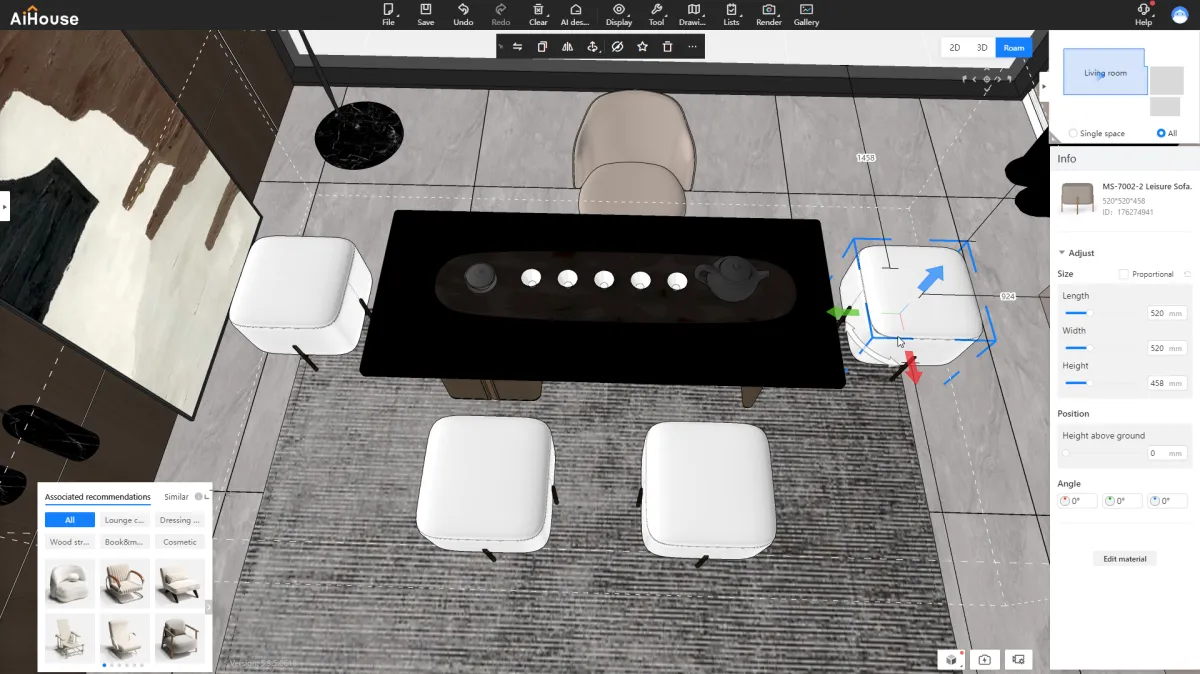
Edit within a portfolio
No need for ungrouping; double-clicking directly enters the group, allowing manipulation of individual items within the group, such as moving, copying, scaling, aligning, rotating, arraying, hiding, favoriting, and deleting. This resolves the need for repeated grouping and ungrouping operations in design.

Replace product
1. Product Replacement: Recommend similar materials from both the public and corporate libraries for replacement. 2. The product replacement interface now includes a search function.
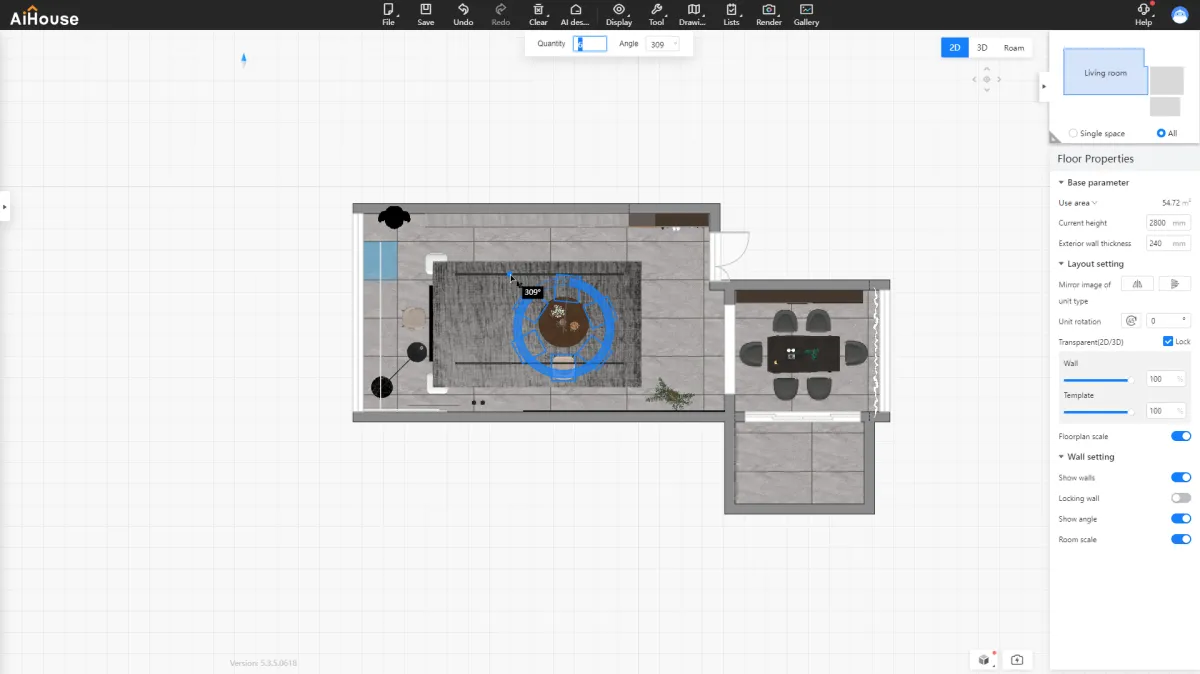
Circular array
Circular array: When selecting the center point, it should snap directly to the center point of the object, achieving precise arraying.
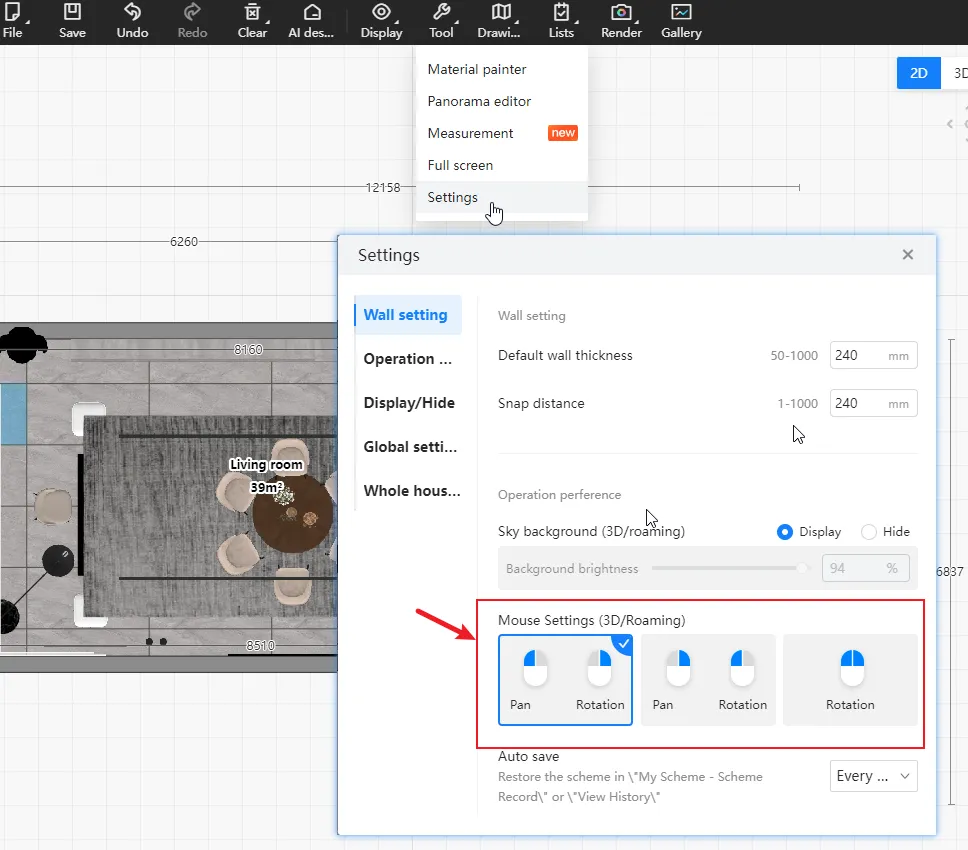
Mouse settings
Support mouse-customized settings to align with daily operating habits.
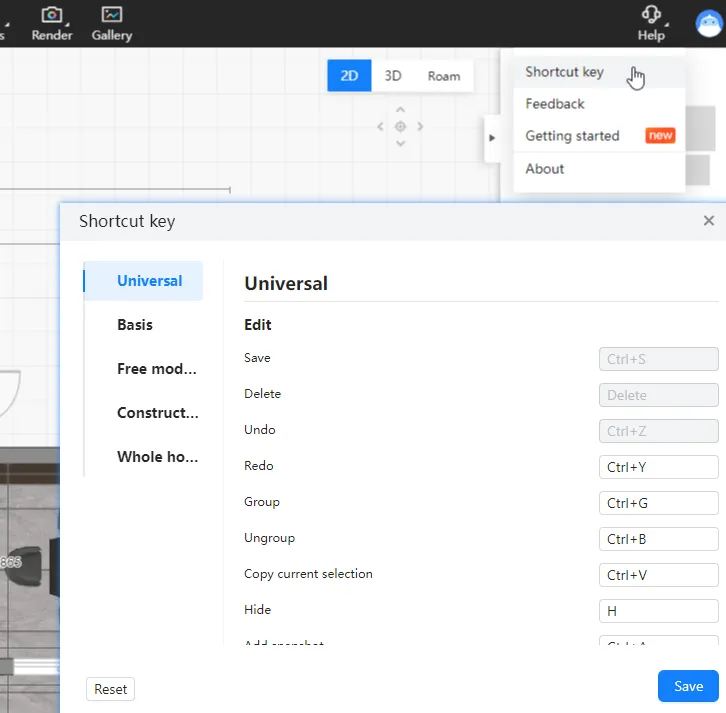
Shortcut keys
Support customizable shortcut keys to align with everyday operational habits, allowing for efficient design completion using shortcut keys.

History record
In the left navigation under "My," add a "History" category to display the 100 most recently used models and textures by the user.
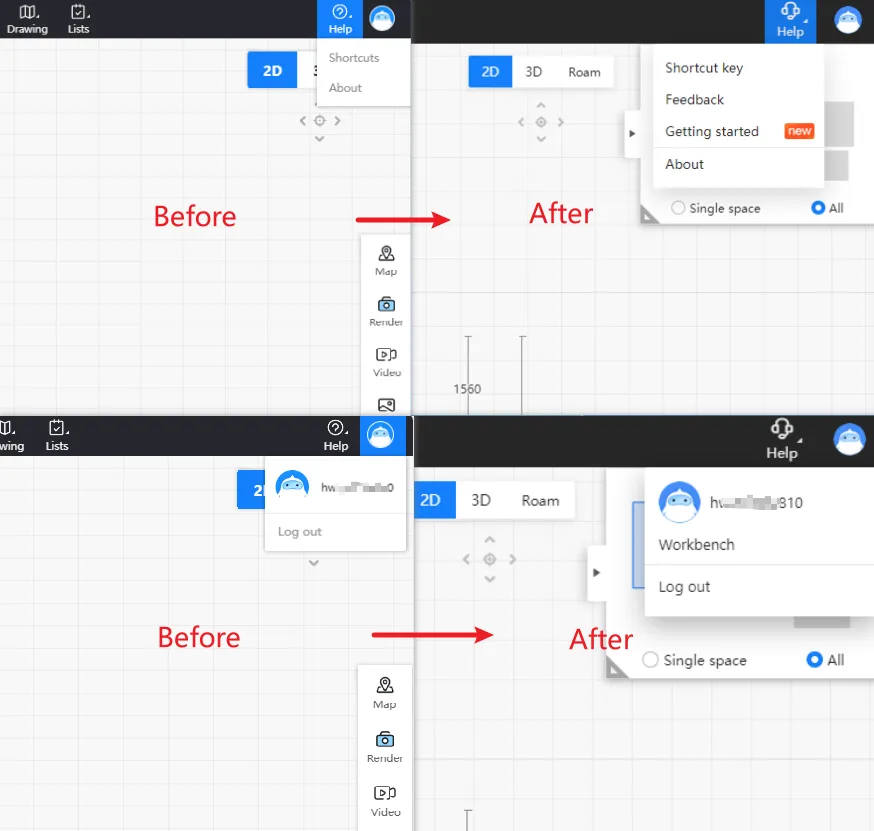
Top menu
The top menu functionalities are categorized into "Help" and "My Information."
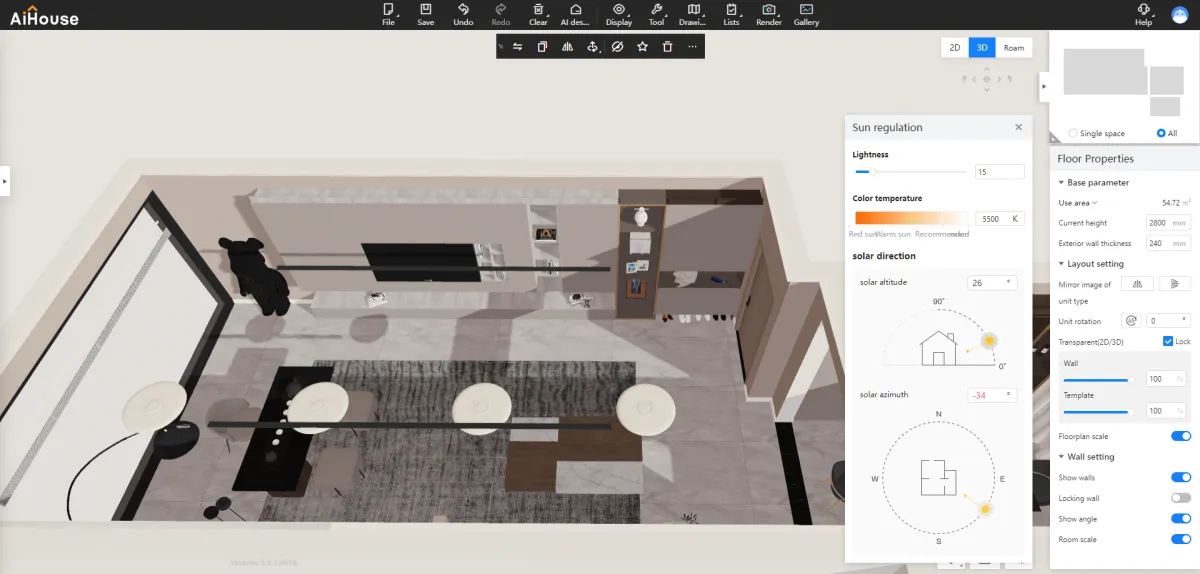
Stylized rendering
To enable designers to immerse themselves in design, style rendering templates now include settings for sunlight. Designers can adjust the brightness, height, color, and angle of the sun to achieve their desired effects.

Optimize object toolbar
1. Unified in 2D/3D/Roaming mode: Left-clicking on a material will bring up the Object Toolbar. 2. The Object Toolbar can be moved and pinned to the top. 3. Dimension query and distance measurement tools are combined.
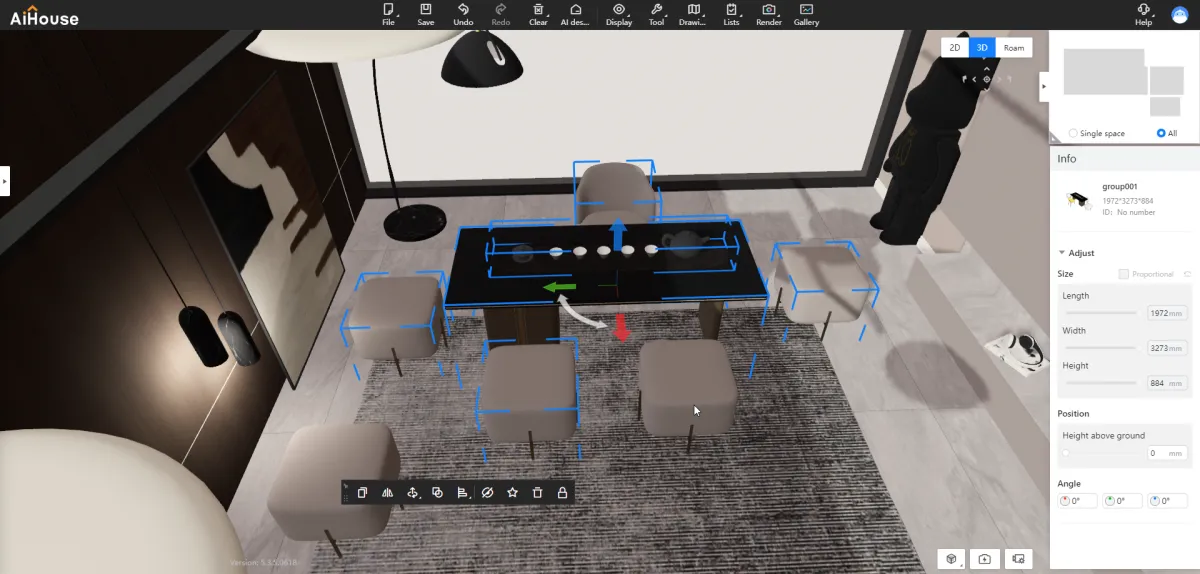
Subtract selection
Deselect: Support deselecting by holding down the Ctrl key.

Add "Design" tag to the project
Projects created in the "design" version, when opened in older versions, may lose wall, door, and window materials. Adding a "design" tag to projects helps distinguish them from projects created in other versions, reducing unnecessary hassles during the design process.
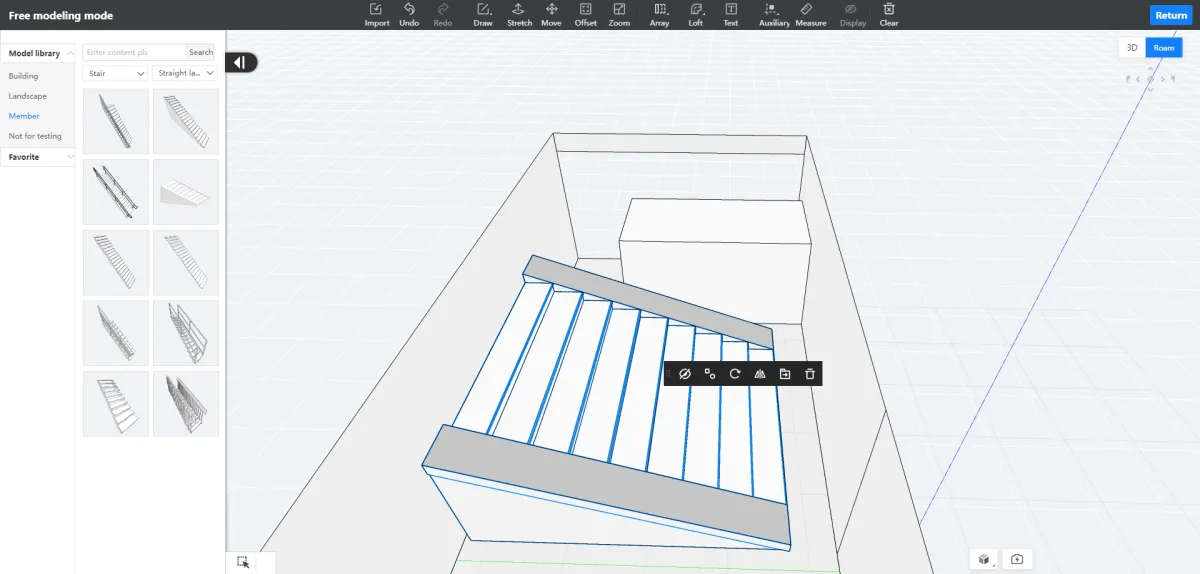
Free modeling collection model
Solve the problem of individual-created models in free modeling being unable to be reused across different scenarios.
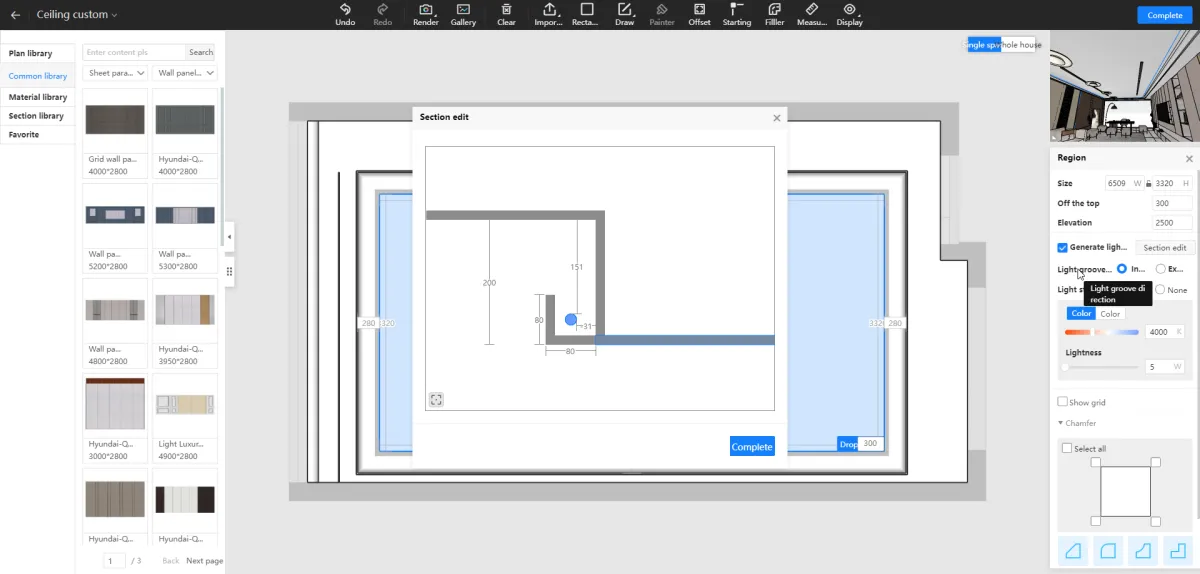
Add light through function to ceiling and wall
Resolve the issue: Achieved independent design of light troughs, allowing for embedded and suspended styling using the light trough, supporting the selection of light trough generation direction.
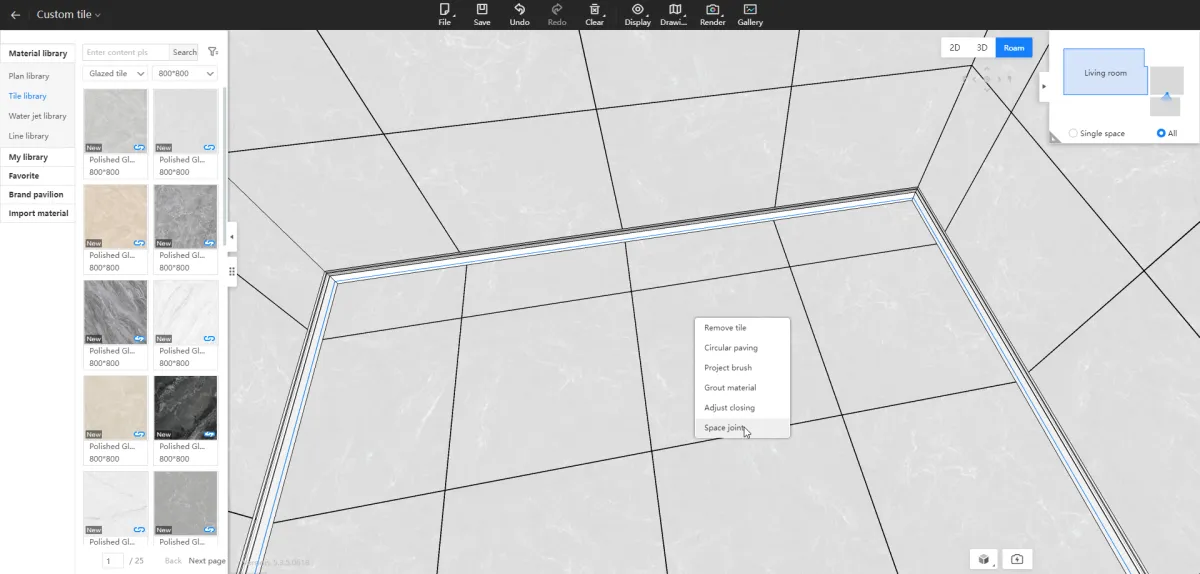
Tile paving supports space joints
Support seamless tiling between all wall and floor tiles within a single space.
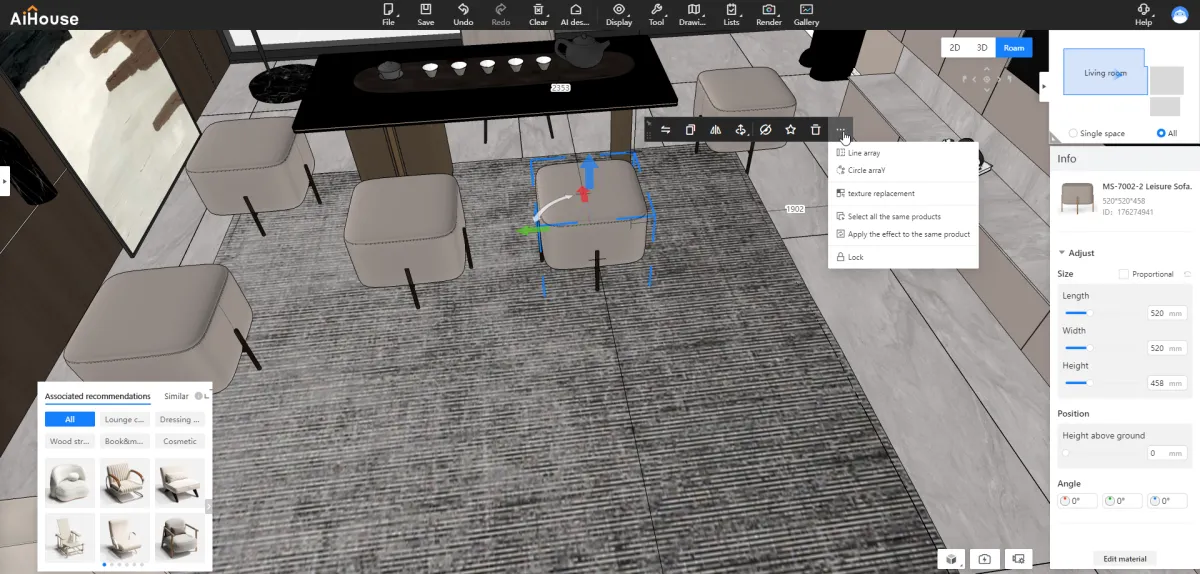
Ceiling and wall: optimize multi-selection and array functions
1. Support multi-selection operations for polylines, edge strips, wall panels, honeycomb panels, cladding, and electrical appliances, as well as enable right-click array functionality. 2. Tiling feature: The tiling feature for this version is temporarily offline. It will be reintroduced in the next version. (Continuous tiling can be replaced with rectangular array for now.)



